Welcome to Get Localization for Mac (BETA)
Xcode now is able to export and import XLIFF which is great so this tool is not needed anymore. We recommend migrating to the Xcode's XLIFF features. This current version is now the last one and only provided for backwards compatibility. Check also Get Localization CLI for managing the XLIFF files.
Currently supports: Xcode 5.0.x
You can download the Mac installer here.
Download Get Localization for Mac v0.98.656b (.pkg)
Getting started
Note to v0.90.xx users: Get Localization for Mac now only supports the Base localization feature. This is simply because it's default for new projects in Xcode and it also supports storyboard localization etc. You can switch the base localization on from your project settings.
Configure your Xcode project
Get Localization Mac requires that you are using Base localization feature. You can enable that from Xcode project settings. Also for XIB and storyboard files you need to add English language and define Localizable.strings as a type.
For each XIB and storyboard, you need to define following attributes in Xcode:
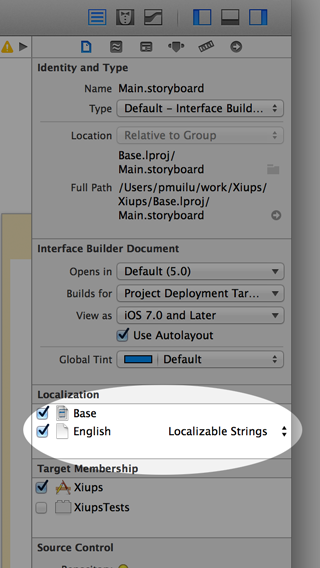
Note that English (and rest of the languages that are added automatically) use Localizable.strings file for all the XIBs and storyboards. This is because Get Localization for Mac will generate and update the required files instead of Xcode.
Good to know
Get Localization for Mac will take care of strings, xib and storyboard files. For example if you update storyboard file, Get Localization for Mac will generate the appropriate strings file. Also when translated strings file for XIB is ready, the actual XIB is generated automatically. You can forget ibtool, genstrings etc. tools.
Screenshots

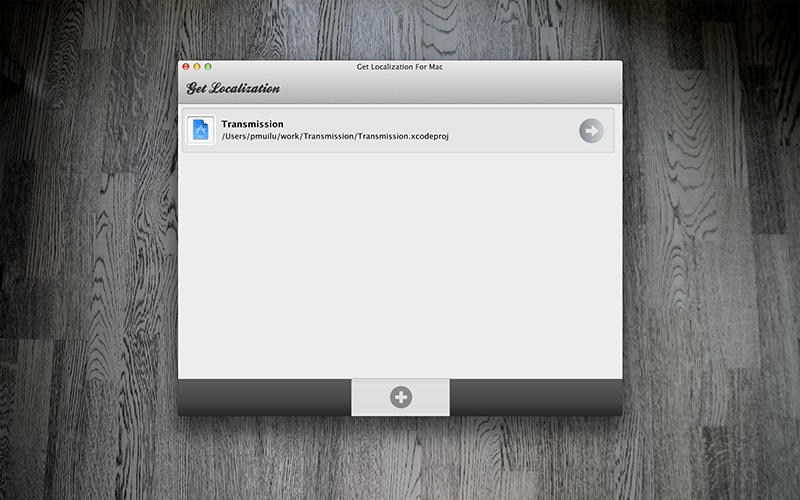
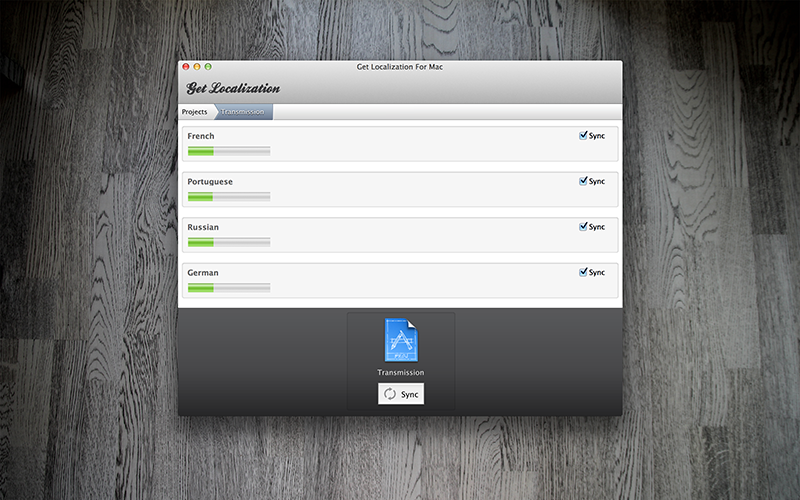
Known limitations
- Old style lproj names e.g. English.lproj are not supported.
- Currently only English is supported as a master language i.e. en.lproj is required
- We have tested with many Xcode projects but it's likely that we are not yet compatible with every file and folder structure built inside Xcode. We would love to receive your .xcodeproj folder content (.pbxproj file) in case you have any troubles.
- Currently doesn't provide much options for customization or configuration. Our goal is to keep required configuration at minimum but let us know if you would like to configure or customize something.
- Note that GL for Mac (BETA) alters your Xcode project and project files. It's highly recommended to use version control (git, mercurial) and do backups.
Troubleshooting
My XIB's and Storyboards do not update after sync
ibtool sometimes gets confused and can't find the files even though they do exist. Actual error message is "interface builder could not open the document because it does not exist". Typically this can happen when you have multiple Xcode installations (e.g. you may have older Xcode version still installed to your computer). Execute following command to remedy the issue:
sudo xcode-select -s /Applications/Xcode.app
I have added a new XIB but it's not uploaded to Get Localization
You most likely forgot to set English localization to Localizable.strings setting. To fix this, first move the XIB/storyboard from Base.lproj back to the original folder. Add the XIB/storyboard to the project from this new location (just drag'n'drop it to Xcode) and then remove the obsolete version. Now choose "Localize" again, check English and choose Localizable.strings and it should work fine.